gltt:
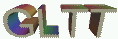 Gerard Lanois <gerard@lanois.com>
Gerard Lanois <gerard@lanois.com>
http://gltt.sourceforge.net/
GLTT is a library that allows you to read and draw TrueType fonts in any OpenGL application. It supports bitmapped and anti-aliased font drawing as well as vectorized and polygonized drawing.
- added RPM file creation and created Redhat 7.x RPM and RPMS for gltt 2.5 (available in the file section below).
|
|
xv:
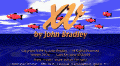 John Bradley <xv@trilon.com>
John Bradley <xv@trilon.com>
http://www.trilon.com/xv/
I did a lot of things since many years on this program, this time I finally decided
to put all my patches and all other I found in a single tarball.
This tarball AND Redhat 7.x RPM and SRPMS are available in the file section below. What's in it:
- all Xv patches available on the official site,
- saving of JPEG progressive files,
- saving of TIFF files with Deflate and Jpeg compression,
- file names including spaces and iso8859-1 characters,
- a modified version of jp-ext-bzip2 for managing BZIP2 compression,
- wheel mouse events (Button 4/5) do the same things as PageUp/Down,
- Makefile for Linux 2.2 and Cygwin,
- spec file for RPM.
Notes:
- I love this program, I use it a lot !
- xv is not free: XV IS SHAREWARE FOR PERSONAL USE ONLY !!!
- The tarball is probably not authorized with regards to the xv license ...
|
|
grip:
 Mike Oliphant <oliphant@gtk.org>
Mike Oliphant <oliphant@gtk.org>
http://www.nostatic.org/grip
http://sourceforge.net/projects/grip/
Grip is a gtk-based cd-player and cd-ripper. It has the ripping capabilities
of cdparanoia builtin, but can also use external rippers (such as
cdda2wav). It also provides an automated frontend for MP3 encoders, letting
you take a disc and transform it easily straight into MP3s. The CDDB
protocol is supported for retrieving track information from disc database
servers. Grip works with DigitalDJ to provide a unified "computerized"
version of your music collection. GCD is the cd-player only version of Grip.
|
|
gwcc:
 Brent D. Ely <sfbrent@users.sourceforge.net>
Brent D. Ely <sfbrent@users.sourceforge.net>
http://gwcc.sourceforge.net/
"This program is designed to be an easy-to-use, feature rich
interface to your Unix-based operating system. I don't know about you, but
I perform the same operations over-and-over day-after-day, and the command
line provided via a terminal window ceases to be very useful once you want
to start doing something with the information - like saving or printing it.
In addition to having to know all the flags for all the commands you want to
use, you also have to scroll up-and-down the terminal window to retrace your
steps and to cut-and-paste (what was that IP address again?)."
- updated french translations for gwcc 0.9.6 (see in the file section below).
- corrected i18n,french translations, and some minor bugs in gwcc 0.9.5. Patch file is in the file section.
- added i18n management (gwcc 0.9.4) and french translations.
|
|
gnorpm:
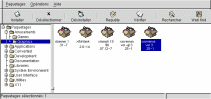 James Henstridge <james@daa.com.au>
James Henstridge <james@daa.com.au>
This is the GnoRPM package. It is a front end for Red Hat's RPM package
management tool, that runs under X. Unlike Red Hat's Glint frontend,
GnoRPM is written in C, and links directly with rpm, and doesn't need a
copy of RPM to run. Also, it uses GTK+ and the Gnome libraries for the
GUI, rather than TK.
- corrected bugs in using proxy password and some mis-coded printfs (gnorpm 0.9)
- proxy password correction didn't make it, and corrected some more SIGSEGV sources (gnorpm 0.95)
|
|
ImageMagick:
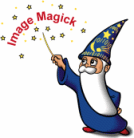 John Cristy <magick@wizards.dupont.com>
John Cristy <magick@wizards.dupont.com>
http://www.imagemagick.org/
ftp://ftp.simplesystems.org/pub/ImageMagick/
ImageMagick is a robust collection of tools and libraries to read,
write, and manipulate an image in many image formats
(over 68 major formats) including popular formats like TIFF, JPEG, PNG, PDF,
Photo CD, and GIF. With ImageMagick you can create images dynamically, making
it suitable for Web applications. You can also resize, rotate, sharpen,
color reduce, or add special effects to an image and save your completed
work in the same or differing image format. Image processing operations
are available from the command line, as well as through C, C++, and
PERL-based programming interfaces.
- corrected bugs when managing PPM file (in particular format P7, which is the format of XV and GIMP thumbnails);
- corrected bugs when dealing with Photoshop made JPEG files.
|
|
Ethereal:
Gerald Combs <gerald@zing.org>
http://ethereal.zing.org/
Ethereal is a network traffic analyzer, or "sniffer", for Unix and
Unix-like operating systems. It uses GTK+, a graphical user interface
library, and libpcap, a packet capture and filtering library.
- corrected bugs in management of plugins directory.
|
|
eXtace:
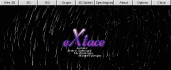 Dave J. Andruczyk <djandruczyk@yahoo.com>
Dave J. Andruczyk <djandruczyk@yahoo.com>
http://extace.sourceforge.net/
eXtace is a Audio Visualization plugin for the X-Window System. It connects to ESD (Enlightened Sound Daemon)
or ALSA loopback and displays the audio data as either a 3D textured landscape, 3d pointed landscape, 16-256
channel graphic EQ, a multi-mode Oscilloscope, or a Spectragram. All modes are fully scalable to nearly ANY
resolution!
- corrected bugs in initialisation of sound device (especially if you didn't use ALSA) (eXtace 1.3.6)
- some more corrections for sound device and management of colors and color maps files for equalizer display (EQ tab - middle button press) (eXtace 1.3.7).
Some nice cmaps are available in the file section.
|
|
gnozip:
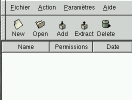 Simo Sorce <simo.sorce@tiscalinet.it>
Simo Sorce <simo.sorce@tiscalinet.it>
http://www.geocities.com/SiliconValley/9757
This software aim to be the equivalent of WinZip for the Gnome GUI.
Just now it uses traditional command-line utilities to perform operations,
but the idea is to create a library of routines able to manipulate as many
compression formats as possible and trasforming this program in the main
frontend of this library.
- corrected bug in tar file handling, and proposed a french translation file (gnozip 0.1.1) available in file section.
|
|
Waterfall Spectrum Analyzer:
 Seth Golub <seth@aigeek.com>
Seth Golub <seth@aigeek.com>
http://www.aigeek.com/waterfall/
Waterfall is yet another XMMS spectrum analyzer. While most analyzers only show a changing snapshot of the current sound, waterfall shows a scrolling spectrogram, a 2-d plot of
frequency vs time, with energy represented by intensity. There are also options to use color to display stereo discrepancies, frequency onsets, or frequency uniformity.
- corrected bug when window was not displayed (integrated in waterfall-0.11).
|
|
Perl scripts:
Homemade perl scripts (available in file section):
- jfif.pl: extract JPEG images from an unknown file (this way I ripped a lot of images from Zindows screensavers for example);
- pjfif.pl: same thing, but a big hack to deal with JPEG images containing a JPEG encoded thumbnail;
- pmb.pl: extract BMP images from an unknown file;
- xs.pl: This program parses the ~/.xscreensaver file to give you the hack number
to be used for xscreensaver-command -select ;
- updatex11.pl: update a new version of the base X11 tree with an old one (this one should be a lot more usefull).
Common usage is :
- You have a XFree86 version on your machine (for example a RedHat 6.0 with XFree-3.3.6)
- rename /usr/X11R6 to /usr/X11R6-3.3.6 (keep a link for now);
- configure and compile from source a new XFree86 version with standard
path (ie /usr/X11R6). Create a new patch for this version before installing
(for example in /usr/X11R6-4.0.1) and make a symbolic link /usr/X11R6 to it;
- install the new version. You now have in the new path a "nude" version of
X11, all libraries, tools, screensavers or whatever you added patiently is now
in the old X11 tree, almost unuseable;
- after having carefully checked the new version you can
now use the provided script to copy all that was in the old tree to the new
and the old one deleted (and later delete the old one).
- That way I upgraded from XFree-3.36 to XFree-4.0.1 without problems, I used
this script at work to upgrade a Linux reference machine rdisted every night to a
pool of several tens of PCs.
This script :
- check dupplicates libraries against version number,
- check man files (with or without compression),
- check differences in font files,
- is soft link friendly.
- is system friendly: it produces a shell script that you can
verify BEFORE using !
|
|